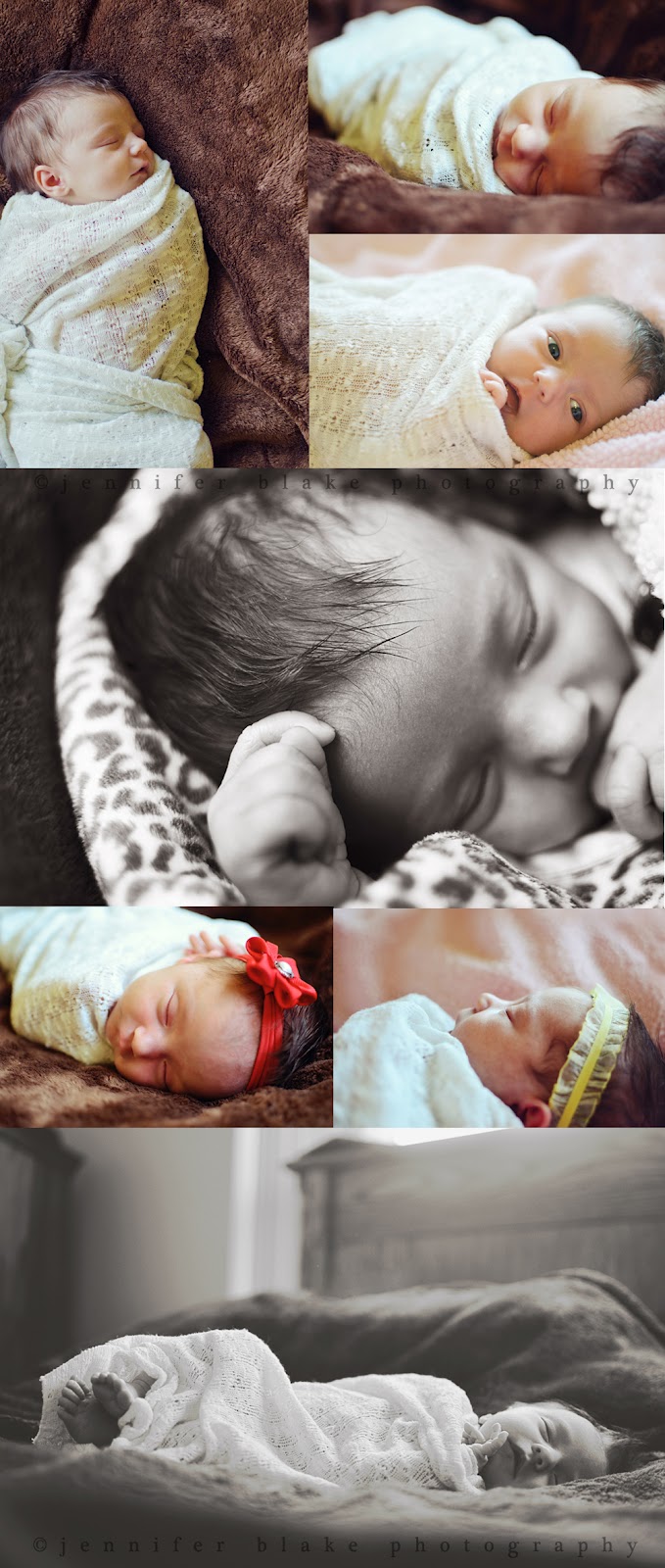Tuesday, May 22, 2012
baby mina, 21 days old.
baby mina is sooo cute! she did not want to sleep, she wanted to stay awake and see what was going on around her.
Friday, May 18, 2012
photoshop editing before and after.
I felt like sharing an editing before and after today. I've had a few people ask me how i edit so here is a demonstration. I used to use Florabella actions and a few others, but i do all my editing myself now.
This is my before picture: straight out of camera, with minimal adjustments in ACR.
I wanted to make it warmer and golden toned so i first added a few curves layer adjustments to boost midtones and increase contrast.
Then i added a few solid color overlays in various blending modes, and masked off the skin colors at a low opacity and with a soft brush.
Then lastly, i warmed up the sky with a dark blue solid color fill set to "exclusion" blending mode, and sharpened using my previously shown techique. done!
This is my before picture: straight out of camera, with minimal adjustments in ACR.
I wanted to make it warmer and golden toned so i first added a few curves layer adjustments to boost midtones and increase contrast.
Then i added a few solid color overlays in various blending modes, and masked off the skin colors at a low opacity and with a soft brush.
Then lastly, i warmed up the sky with a dark blue solid color fill set to "exclusion" blending mode, and sharpened using my previously shown techique. done!
Here is a before and after:
If you enjoyed this tutorial or would like to see more, please let me know in the comments below or share my page! Thanks so much for looking :)
Tuesday, May 15, 2012
Crave Photography is having a huge giveaway! The top prizes are an all expense paid workshop, or a 50mm 1.4 lens, for either nikon or canon!
check it out here!
http://cravemyphotography.com/blog
check it out here!
http://cravemyphotography.com/blog
Monday, May 14, 2012
a beautiful way to remember a homecoming.
Amber's homecoming mini album came in today. This is the first time i've had someone order one of these, and its so nice! It's a beautiful way to remember that special day.
If anyone is interested in ordering one of these to go with a session, they will be 40.00 apiece. I also have other album options available, and offer high quality prints. Thanks for looking!!
If anyone is interested in ordering one of these to go with a session, they will be 40.00 apiece. I also have other album options available, and offer high quality prints. Thanks for looking!!
Sunday, May 13, 2012
sharpening tutorial (photoshop)
I've been wanting to do before/after tutorials for a long time. I thought i'd start out slow, and demonstrate a better way to sharpen your photos, using this photo of my lovely friend Natalie here.
Here is the starting photo (after being edited but not sharpened)
First, duplicate your layer. (you can right click your layer in the layer palette and click "duplicate layer" for this. Now you'll have two layers exactly the same.
Next, go to the top bar, and click Filter, Other, High Pass, and adjust the settings till it looks somewhat like this:
Then set the blending mode (top left of the layers palette) to Overlay, or Soft Light, and adjust it however looks best.
And here it is sharpened!
A closer look at the before and after:
And thats it! This was edited in cs5.1, but works for most previous versions, i think.
If you liked this tutorial and would like to see more, please comment! Thanks!
Here is the starting photo (after being edited but not sharpened)
First, duplicate your layer. (you can right click your layer in the layer palette and click "duplicate layer" for this. Now you'll have two layers exactly the same.
Next, go to the top bar, and click Filter, Other, High Pass, and adjust the settings till it looks somewhat like this:
Then set the blending mode (top left of the layers palette) to Overlay, or Soft Light, and adjust it however looks best.
And here it is sharpened!
A closer look at the before and after:
And thats it! This was edited in cs5.1, but works for most previous versions, i think.
If you liked this tutorial and would like to see more, please comment! Thanks!
Friday, May 11, 2012
tweed homecoming
amber's husband came home at almost 2 am to meet his baby boy for the first time.
it was an amazing moment and i'm glad i was there for it :)
bell family portraits.
"pie" is a photographer too, and we swapped family photo sessions. i loved taking photos of her beautiful family and her cute little girl :)
natalie and macy/fashion and modeling shoot.
my favorite model, natalie, and her friend macy. natalie is so talented with picking out amazing outfits.
aljon's senior portraits
my husband's cousin, aljon. i loved doing his senior portraits because he knew exactly what he wanted, and it was totally unique :)
Subscribe to:
Posts (Atom)